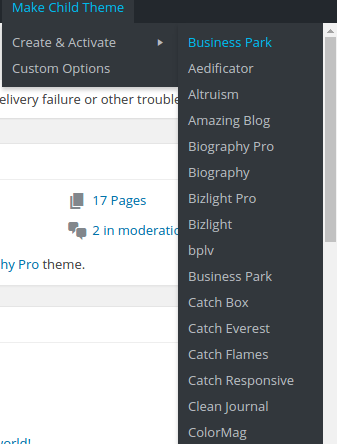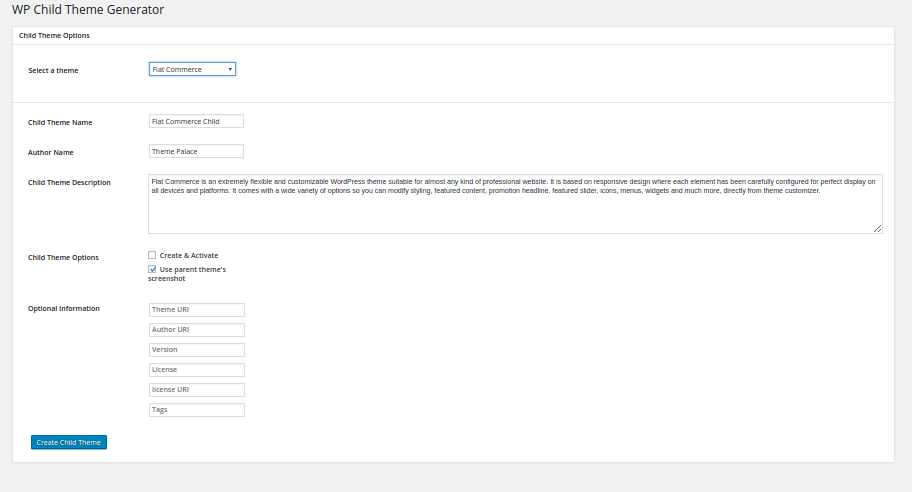Description
WP Child Theme Generator is a very easy and user friendly plugin to create a child theme for any theme supported by WordPress CMS. With multiple option of creating child theme you can easily create and customize your child theme. The plugin provides two option for creating a child theme, one is easy child theme creating option which creates child theme with just one click and another is custom child theme creating option which helps you to modify the child theme information (like author, author URI, child theme name etc.).
With these multiple options you can easily create a child theme and customize your theme.
Plugin : Homepage
If you like this plugin, please rate and review.
If you have any question, suggestion or issue, please post here.
Installation
Using The WordPress Dashboard
- Navigate to the ‘Add New’ in the plugins dashboard
- Search for
WP Child Theme Generator - Click
Install Now - Activate the plugin on the Plugin dashboard
Uploading in WordPress Dashboard
- Navigate to the ‘Add New’ in the plugins dashboard
- Navigate to the ‘Upload’ area
- Select
wp-child-theme-generator.zipfrom your computer - Click ‘Install Now’
- Activate the plugin in the Plugin dashboard
Using FTP
- Download
wp-child-theme-generator.zip - Extract the
wp-child-theme-generatordirectory to your computer - Upload the
wp-child-theme-generatordirectory to the/wp-content/plugins/directory - Activate the plugin in the Plugin dashboard
Reviews
Contributors & Developers
“WP Child Theme Generator” is open source software. The following people have contributed to this plugin.
ContributorsTranslate “WP Child Theme Generator” into your language.
Interested in development?
Browse the code, check out the SVN repository, or subscribe to the development log by RSS.
Changelog
1.1.0
Release Date: 12th April, 2024
- Fixed plugin general errors
- Fixed Plugin security errors
- Compatibility tested with WordPress 6.5
1.0.9
Release Date: 18th January, 2024
- Compatibility tested with WordPress 6.4.
- Fixed Arbitrary File Upload vulnerability issue
1.0.8
Release Date: 3rd July, 2023
- Compatibility tested with WordPress 6.0.
1.0.7
Release Date: 17th June, 2022
- Compatibility tested with WordPress 6.0.
1.0.6
Release Date: November 26, 2020
- Fixes: Fatal Error if theme name consist dot
.character. When Clicking Create & Activate with that type of theme name, then it gives fatal error.
1.0.5
Release Date: December 3, 2019
- Compatibility Tested upto 5.3
1.0.4
- Compatibility Testing.
1.0.3
Release Date: 11th July, 2019
Fixes:
- Minor PHP Notice fixes.
- Compatibility tested upto WordPress 5.2.2.
1.0.2
- Adding missing file.
1.0.1
- Made the plugin compatible with WordPress 4.6
- Added pointers for better instructions and explanation of settings.
1.0.0
- First release