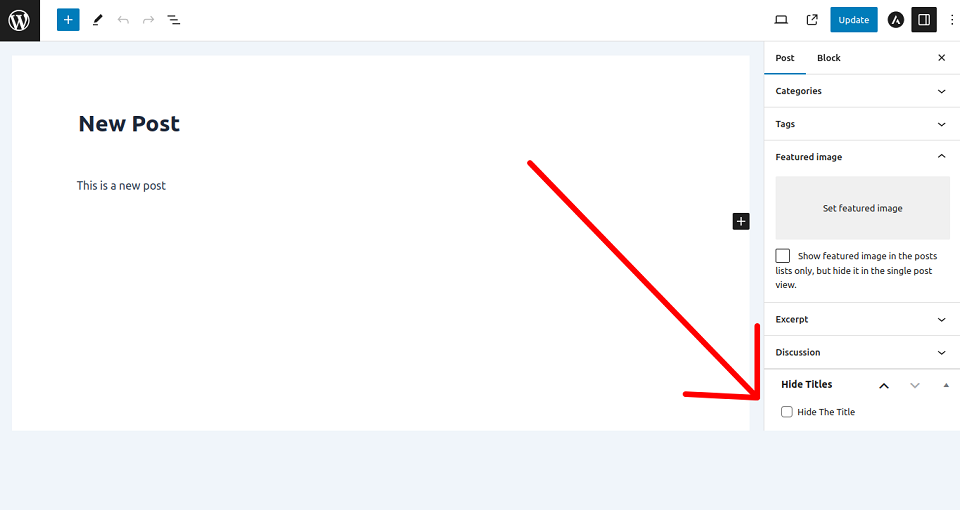Description
‘Hide Titles’ is a lightweight and user-friendly tool that allows you to control over the visibility of titles of pages and single posts on your WordPress website.
Whether you want to show or hide titles, ‘Hide Titles’ has got you covered.
Features
- hide post title
- hide page title
- hide all titles
Other Useful Plugins
Turn Off Comments – Disable Comment Box and Hide Comments
The Turn Off Comments Plugin is a valuable tool for WordPress Websites to remove comment section and hide comments. The Turn Off Comments WordPress Plugin offers the essential feature of hide comment section that makes easier to disable comment box and protect your website from spamming.
Hide Titles – Remove Title from Post and Page
Hide Titles is a lightweight and user-friendly tool that allows you to control over the visibility of titles of pages and single posts on your WordPress website. Whether you want to show or hide titles, Hide Titles has got you covered.
Recommended Products
We recommend exploring certain plugins and extensions that could capture your interest. Feel free to discover additional projects by clicking on this link:
CoDesigner
CoDesigner (formerly known as Woolementor) is the best solution to connect the world’s leading page builder plugin, Elementor, with the most popular eCommerce plugin, WooCommerce. CoDesigner empowers you with a collection of specialized Elementor widgets tailored for WooCommerce, allowing you to enjoy absolute control over every aspect of your WooCommerce website. CoDesigner (Woolementor) stands out as the top choice when considering alternatives to ShopReady, Kadence, JetWidgets, ShopEngine, and ShopLentor (WooLentor).
WC Affiliate
If you are planning to launch an affiliate program for your WooCommerce store, WC Affiliate is the best solution as a full-fledged Affiliate Manager for WooCommerce. Launching an affiliate program gives you extraordinary sales growth if it is done properly. Using WC Affiliate you can launch a WordPress affiliate program on your WooCommerce-based store within minutes without hiring a developer! WC Affiliate is becoming the standout choice when exploring alternatives to WooCommerce Affiliate Plugin – Coupon Affiliates, YITH WooCommerce Affiliates, PW WooCommerce Affiliates, Affiliates WooCommerce Light, etc.
Installation
Install the Hide Titles plugin via WordPress Dashboard (from plugin directory or from your computer), or upload the files manually to your server and activate the plugin.
Install via WordPress dashboard
From Plugin Directory
- Visit ‘Plugins > Add New’
- Search for ‘Hide Titles’
- Install and Activate the plugin
From Your Computer
- Download the Hide Titles plugin
- Visit ‘Plugins > Add New > Upload Plugin’
- Choose the plugin file in .zip format
- Click the Install Now button, and Activate after installation
Install via Uploading Files Manually
- Download the Hide Titles plugin and unzip the folder
- Upload the folder to your ‘/wp-content/plugins/’ directory
- Activate the Hide Titles Plugin from Dashboard
FAQ
-
How to hide titles from pages and single posts?
-
Activate the plugin, go to plugin settings page and choose your option and click on ‘Save Changes’ button.
-
How to get back titles in pages and single post?
-
Go to plugin settings page, choose ‘Don’t Hide’ option and click on ‘Save Changes’ button and you’ve done!
Reviews
Contributors & Developers
“Hide Titles – Simple Hide Title Plugin, Hide Page And Post Title” is open source software. The following people have contributed to this plugin.
Contributors“Hide Titles – Simple Hide Title Plugin, Hide Page And Post Title” has been translated into 4 locales. Thank you to the translators for their contributions.
Translate “Hide Titles – Simple Hide Title Plugin, Hide Page And Post Title” into your language.
Interested in development?
Browse the code, check out the SVN repository, or subscribe to the development log by RSS.
Changelog
1.7
Release Date – 9 April 2024
- Tested with version 6.5
1.6
Release Date – 8 February 2024
- Added New Feature
- Tested with version 6.4.3
1.5
Release Date – 7 November 2023
- Tested with version 6.4
1.4
Release Date – 25 September 2023
- Optimized Codes
1.3
Release Date – 15 September 2023
- Added New Setting Options
1.2
Release Date – 7 September 2023
- Integrated Plugin Settings
- Tested with version 6.3.1
1.1
Release Date – 9 August 2023
- Tested with version 6.3
1.0
Release Date – 14 March 2023
- Initial release.